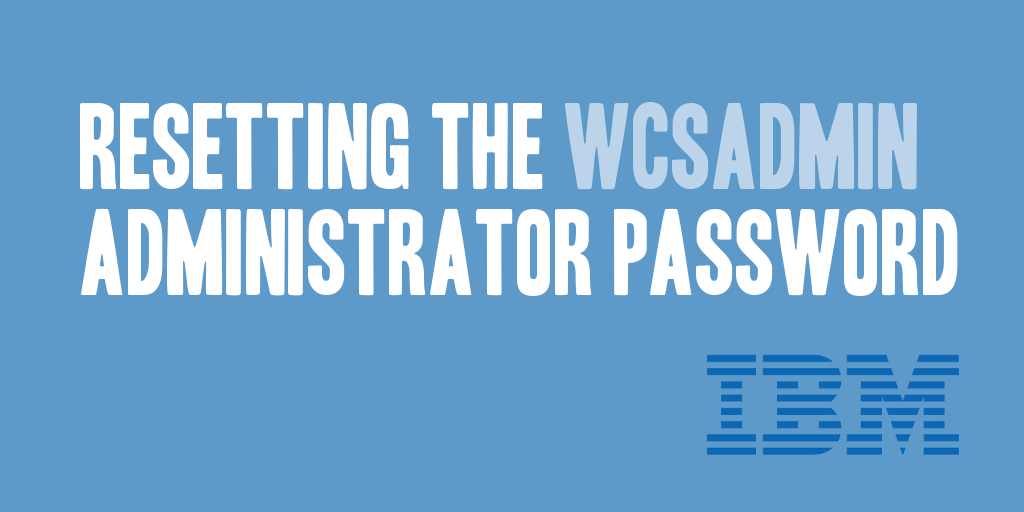
The following SQL statements can be used to reset the default “wcsadmin” account password on a developer’s toolkit, back to its default value of “wcsadmin”, assuming the following criteria have been met.
- You are using a new instance, not a migrated instance.
- You did not change the merchant key from its default value.
**Please note: After the wcsadmin user’s password has been reset, it will become expired and must be changed the next time the wcsadmin user logs on.
The SQL below is designed to be executed against a DB2 or Derby database. If using Oracle, there may be a slight difference in the SQL to be executed, and the Resetting Accounts WebSphere Commerce v7 Information Center article can help provide the proper syntax for the Oracle SQL.
-- Reset Password UPDATE USERREG SET LOGONPASSWORD = x'74434f61354f51593862415655304d5268424e54723865685653356151374a2b353163506c4261363730633d202020202020202020202020202020202020202020202020202020202020202020202020202020202020202020202020202020202020202020202020202020202020202020202020202020202020202020202020' WHERE LOGONID = 'wcsadmin'; -- Reset Salt Value UPDATE USERREG SET SALT = 'hsdbacehyoyn' WHERE LOGONID = 'wcsadmin'; -- Reset Status UPDATE USERREG SET STATUS = 1 WHERE LOGONID ='wcsadmin'; -- Reset Password Expired UPDATE USERREG SET PASSWORDEXPIRED = 0 WHERE LOGONID = 'wcsadmin';